3 Ways to Harness the Creative Chaos
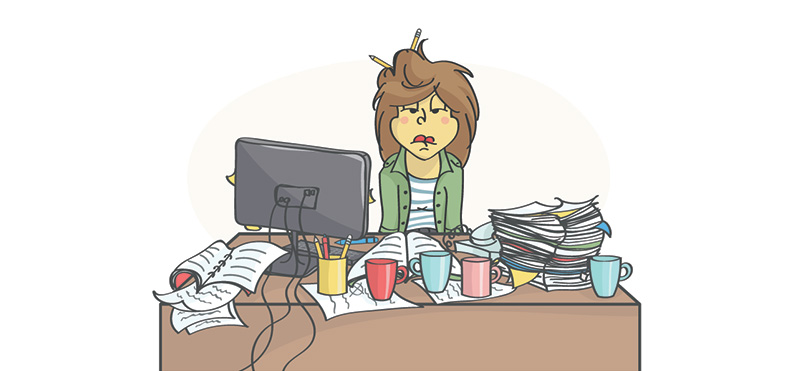
Creativity is perceived as something that can't be taught - a spontaneous and unorganized spark that can strike at any given moment. Therefore, creativity tends to be a bit messy - full of rewrites, crumpled pieces of paper, and maybe a panic attack or two.
However, when creativity is your business, the inherent chaos must be tamed. Creativity can and should be a process that follows a defined set of procedures and steps. Employing the following steps won't eliminate the drama completely, but it should spare your clients, who are paying for your services, the Greek tragedy that may be taking place behind the scenes.
Here are a few steps to help get you there.
1) Define Your Workflow
The first step to streamlining the creative process is providing a comprehensive guide for your client that outlines when and how they will be receiving, reviewing, and approving each step in the development of their video. Doing so takes the guesswork out of the workflow. There is a fear that applying a set of steps to creativity means conforming to a one-size-fits-all approach. However, by instilling efficiencies and presenting a cohesive plan upfront, the creative team spends less time convincing a client that they'll love an idea, and more time creating something they actually will.
2) Communicate
If knowledge is power, then communication is muscle. There's nothing worse than a surprise outcome in this business. By the time the client receives the first video edit, the only outbursts should be those of enjoyment and satisfaction. This is because style, tone, and flow will all have been agreed upon and communicated to the client before the editor has even turned on his computer.
And remember, communication works both ways.
You, as the creative professional, have a handle on what will work and what won't from a creative perspective. But the client knows their product and messaging better than you ever will. Asking the right questions and getting them to communicate their needs early on will help unlock those key pieces of information needed for a successful campaign.
3) Remember, Risks Reap Rewards
There is a reason that robots aren't taking over our industry. Innovators have tried, but the second you remove the human beings from the equation you also remove a lot of the emotion that we respond to. Happiness, sadness, and fear aren't easily replicated by non-sentient beings. But establishing a workflow and communicating the process to your client shouldn't completely eliminate the risk and fear that comes with creativity. We know, for example, that if an idea doesn't make everyone a little uncomfortable, chances are we're playing it too safe.
A messy work space, a sloppy outfit, and illegible note taking are all acceptable in the creative industry. But when it's time to show the client your ideas and your progress... take our advice, and clean it up!
MultiVu Creative Animation Workflow:
- Consultation and Research - This includes ideation, review of creative brief, pitch ideas and a proposal to the client. Listed below are the steps involved to create the final animation. Feedback on each step, will be incorporated in the proceeding step.
- Concept boards - At MultiVu we provide 2 concepts with styles associated with them for you to choose from. (about 2-3 days)
- Scripting - We script your video based on the style and concept chosen. Script includes visual descriptors and narration. (about 1-2 days)
- Rough Story board sketches - Once script is approved we roughly pencil sketch out each scene for you to review. (about 2 days)
- Animatic - Using the approved sketches we create a rough video to show you general flow, pacing, music and voice over placement. (about 2 days)
- Asset Creation - A PDF file of all the assets going into your video. People, trees, cars, icons etc. (about 3-4 days)
- Rough Animation - Using the approved assets, voice over and music we bring everything together into the first cut of the animation. Some things are still rough here e.g. the eyes aren't blinking yet etc. (1 day per 15 seconds of animation)
- Polished animation - Incorporating your feedback from the first cut while executing all animation in this stage. Eyes are blinking, transitions are fully executed etc. (1 day per 15 seconds of animation)
- Color and Sound - Once final approved we take a day to do a color pass and sound design to make sure your video is performing at its fullest potential before providing you with the final file that meets your distribution needs. (1 day)
ABOUT THE EXPERT: Jillian Breslin
Jillian has been a MultiVu creative producer for seven years. She graduated with a B.A. in Journalism from Fordham University and has been with MultiVu ever since. She oversees and produces most of MultiVu's animated videos and leads the team's ideation sessions and workflow strategies.
Jillian has won a dozen video productions and storytelling awards including AVA Digital Awards, Bulldog, PR Daily, Content Marketing and Hermes. Additionally, she has produced a wide array of live action videos, PSAs, and animations for a variety of clients including Jelly Belly, Pepsi, LG, Pfizer, LEGO, Cotton Inc. and Walmart.
About MultiVu
MultiVu, a Cision/PR Newswire division, produces and places compelling content strategically across multiple channels globally to deliver targeted results and drive desired engagement. Created in 2002 from network news veterans and media relations professionals, MultiVu has grown into a content creation and media strategy company, leading in the broadcast communications industry. More information can be found on www.multivu.com.





