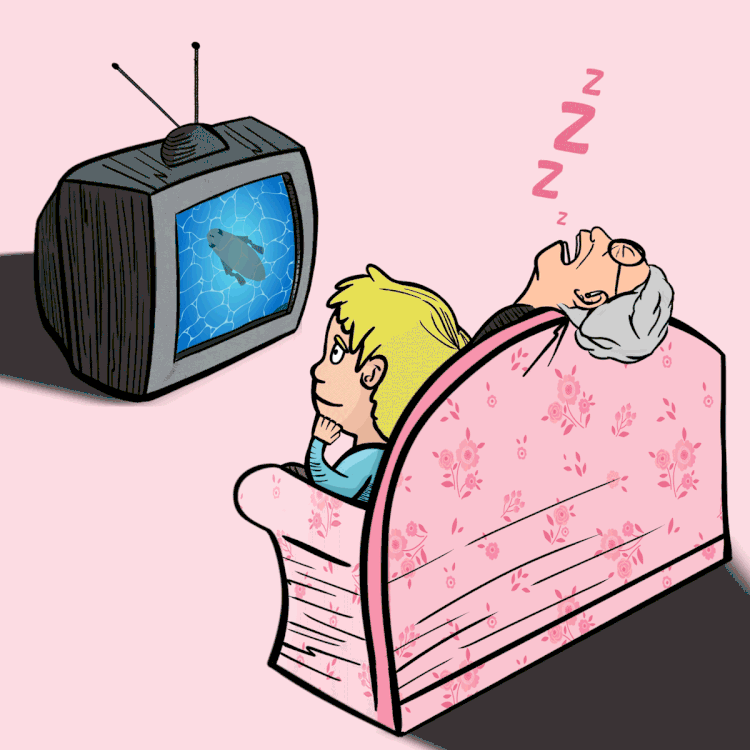From our Experts: Understanding Video Transcoding

MultiVu's AVOC department is responsible for transcoding the multiple types of video files that we receive from clients, preparing them for the platform they will be used on. However, many of our customers don't understand what video transcoding entails. Today we seek to change that by giving a quick lesson.
What is transcoding?
Video Transcoding, also called video encoding, is the process that converts a video file from one format to another so videos are viewable across different platforms and devices. It is the name used to refer to the digital to digital conversion of data.
Why Transcode A Video?
Most often, transcoding a video is required due to some of the circumstances listed below:
- Changing uncompressed data into compressed data for storage and/or streaming usage.
- When the target device does not support the format that the original data is in.
- When the target device has a reduced capacity so the original file will have to be reduced so that it can fit the new format.
- In order to convert incompatible and obsolete file types into a modern/broadcast format that is better supported by the new device.
Even just minutes of high-definition 1080i, 30 fps, 10 mb/s footage can require a lot of valuable space on storage drives or cause buffering to a streaming signal despite high-speed broadband internet. It's simply too much data to be processed. Transcoding the original file helps alleviate some of these issues for storage and viewing on web platforms.
Example: You have footage from a video shoot that are large raw camera files and you want to stream an edited version online. How should you transcode the final piece so it's available to the most viewers on the web?
Let's take a look at the available codecs that would be viable options.
Popular Video Codecs/Containers
A codec is a method for encoding or decoding data, specifically, compressed data.
A container is the file you create once you render your video which will include the compressed video and audio.
Unlike codecs, the usage models of container formats tend to overlap heavily. These are the most common ones in use:
- Container:
- MXF
- MPEG
- MOV
- MP4
- WMV
- AVI
- Codec:
- Uncompressed
- MPEG-1
- ProRes
- H.264
- WMV
- multiple
The MPEG-1 codec is the old workhorse for delivering video over the web. A lot of standard definition video is available online in the MPEG-1 format but if you are working with high-definition you will want to avoid this codec.
The WMV (Windows Media Video) codec is another old school codec. Although there is WMV content available online, its best to avoid using this codec as well.
The ProRes codec is uncompressed. Uncompressed codecs are great for editing raw files but are not ideal for archiving or streaming video files because they are just too large.
The H.264 codec, at lower bit rates, delivers fairly high-quality video ideal for online streaming and archiving. H.264 is the most common codec used and is supported by Adobe, YouTube and Apple. While creating a video compressed in H.264 might not play on older devices, it's a sure bet going forward.
Looking Ahead
Looking back at our example, how should we transcode the final piece? The final edited piece should be transcoded from a raw camera file to an H.264 .mp4 file because the h.264 codec will provide a much smaller file with an acceptable bit rate. It will still be high quality, but ideal for online streaming optimization and availability on most devices and platforms.
Currently, so many codecs and containers are available that it's hard to decide what is best practice so your video can be watched by everyone. The good news is that the current industry standard lies with variations on the H.264 codec and MP4 containers. If you store your video in those formats today, transcoding to other widely supported formats becomes pretty simple.
Until H.265 takes over, but that's another blog post.

ABOUT THE EXPERT: Nikea Wortham
Nikea Wortham hails from the great state of Ohio and is a 29 year old Emerson college film major. She has been a media technician for Multivu for almost three years and loves being apart of the AVOC team. She's an avid Patriots fan and has an entrepreneurial spirit that always keeps her busy with side projects in her spare time.
About MultiVu
MultiVu, a Cision/PR Newswire division, produces and places compelling content strategically across multiple channels globally to deliver targeted results and drive desired engagement. Created in 2002 from network news veterans and media relations professionals, MultiVu has grown into a content creation and media strategy company, leading in the broadcast communications industry. More information can be found on www.multivu.com.