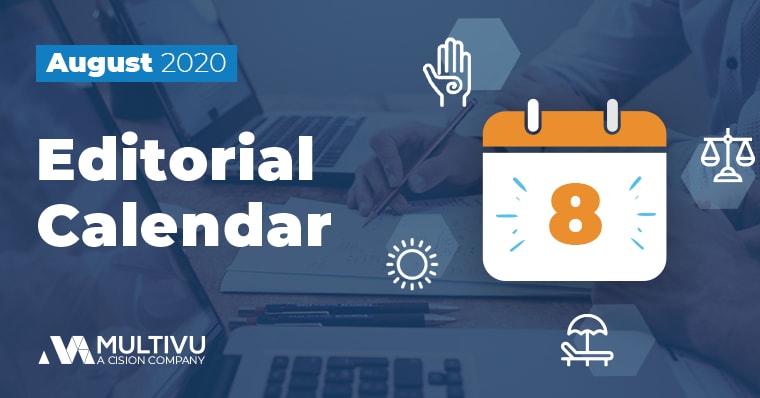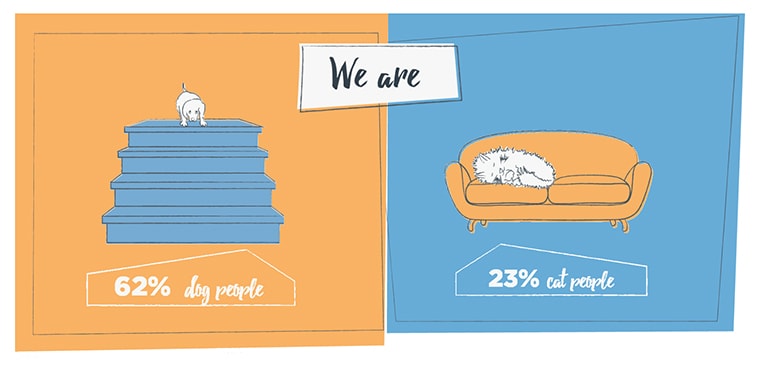6 Design Tips for the Non-Designer
The situation: Your in-house designer is OOO, so your boss puts you on a design project.
A problem: You’re not a designer, or at least you don’t think you are.
Solution: Follow these tips to get yourself out of that design crunch.
1. Mind your color choices
Everyone sees color differently. Color combinations that look great to you might make it hard to read for others. A good rule of thumb is to make sure you choose colors with the right amount of contrast. For instance, don’t use light-gray text on a white background. Any colored text on a black background is always a bad idea. Here’s a handy tool that’ll help you test your color choices using Web Content Accessibility Guidelines (WCAG) standards.
To ensure the colors you’re using look good together, refer to your company’s brand guidelines. They should include a color palette put together by a seasoned designer. No brand guidelines? Check out coolors.co to look through trending color palettes or generate your own.
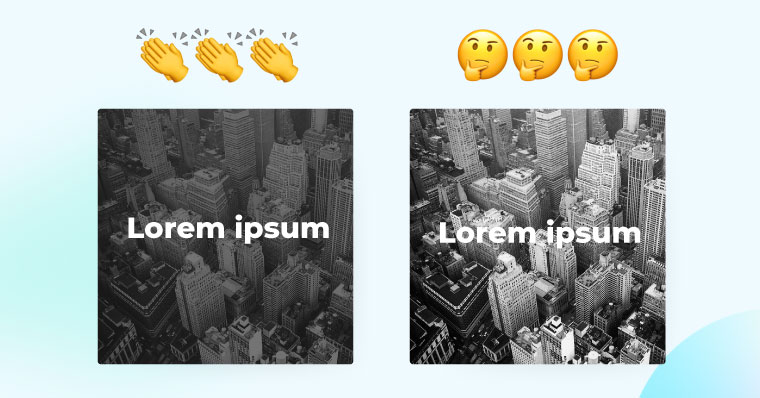
2. Font sizes
Not everyone has stellar vision, so make sure to keep font sizes above 16px for web projects and above 12pts for print or reading materials. One thing to keep in mind is all fonts are different, so you might have to make it bigger depending on the font choice. And depending on what you’re designing, font size might need to be larger to quickly catch your audience’s attention.
3. Font choices
There are so many options to choose from - don’t stick to default fonts like Arial or Times New Roman. And absolutely NEVER EVER use Comic Sans (unless you’re channeling the ‘90s like we did with Zima’s relaunch). An excellent resource is Google Fonts. You’ll find a variety of free, beautifully designed fonts that work well for any project.
4. Keeping up with trends
If you want to make sure your project is a hit, do some research on the latest design trends. Here are a few examples of what’s trending right now:
- Diffused shadows
- Monochrome color palettes (variations of the same color)
- Soft gradients
5. Graphic choices
Imagery can make or break your design. It can help tell a story if you choose the right photo. Don’t use generic stock images that show people posing or giving a thumbs-up. Pexels and Unsplash are two great resources that have a vast selection of royalty- and attribution-free images.

6. Whitespace, AKA negative space
There are times you want to make sure everything fits on one page or one slide, so you cram everything on there and call it a day. But not so fast! Whitespace is extremely important in any design and often overlooked. It allows your audience to easily take in information and make sense of it. When things are cramped and cluttered, you risk the chance of overwhelming the reader. Don’t just take my word for it. This study showed that adding whitespace increased comprehension by almost 20%. So take some time to cut out anything that’s unnecessary or go crazy and add an extra page.
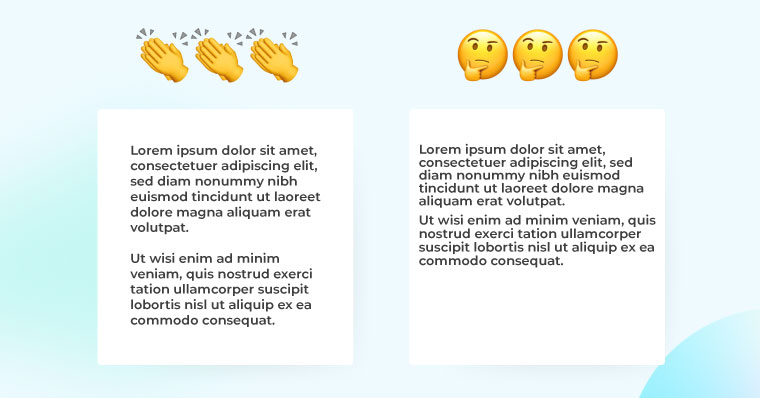
And that’s it! There are many more tips I could go over, but you have work to do. Go on and crush that design project!
Do you have a bigger project at hand, like putting together an infographic or animation? Our team is ready to produce content ready to use on all your channels. Want to know more? Contact us if you’re ready to discuss your content strategy.

ABOUT THE EXPERT: April Ortiz
April has been with MultiVu since 2014. She started with the Online team, coding and designing Multichannel News Releases. In 2019, she transitioned to the Product Development & Marketing team, where she designs marketing collateral and contributes to updates and enhancements of MultiVu.com.
About MultiVu
MultiVu is the strategic team at Cision dedicated to the creation and targeted distribution of creative content. Our award-winning diverse pool of industry-leading talent are extremely passionate about partnering with our clients, bringing best-in-class stories and concepts to life, and getting those stories to the audiences who want to experience them most. To start crafting your story, visit us online at www.multivu.com.